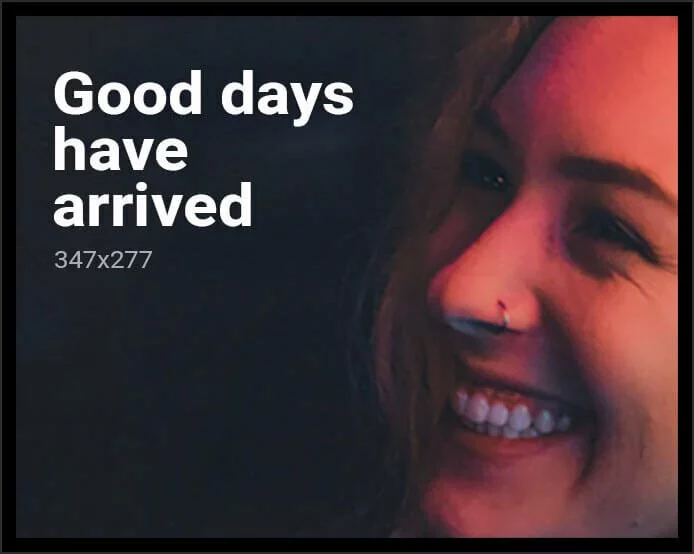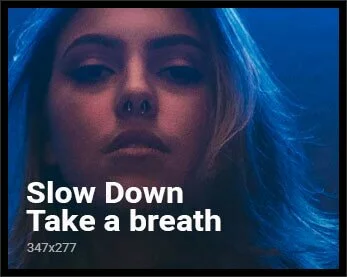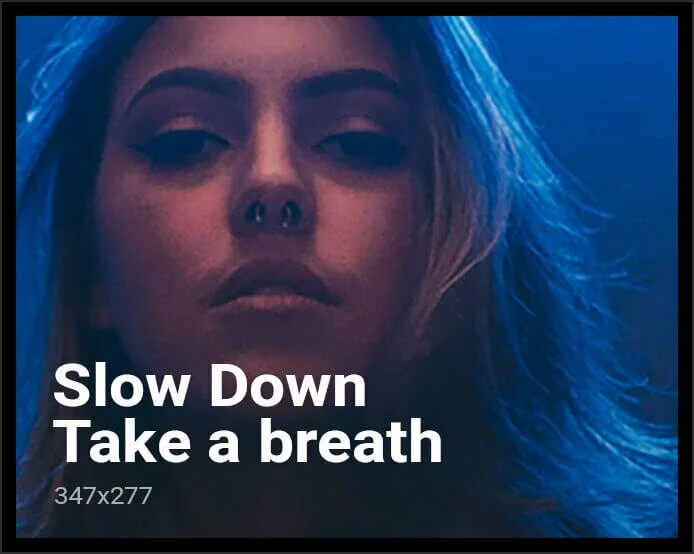As I sit here today with the all-new Galaxy Z Fold2 5G in my hands, I can’t help but wonder about how Samsung is rewriting the rules of smartphone multitasking with its newly-launched foldable phone. Category-defining features such as powerful performance, foldable glass and impressive battery life come together in Galaxy Z Fold2 5G’s futuristic and innovative form factor. It isn’t just a foldable phone, it’s a movement waiting to happen.
The first thing you are going to love about the Galaxy Z Fold2 5G is that it is a gorgeous piece of tech. I had the Mystic Bronze colour variant which, in my opinion, totally added to the charm of the phone. Out of the box, the Galaxy Z Fold2 5G feels pretty different from a traditional phone. An engineering marvel, Samsung’s foldable device comes with a stunning and bold design that transforms mobile experiences. Samsung has further innovated to make this phone-mini laptop/tablet hybrid a lot more versatile, thanks to the new Flex Mode.
Samsung Galaxy Z Fold2 5G comes with a stunning and bold design that transforms mobile experiences
I’ve been using this device heavily for the past week as my primary phone, and I feel confident in saying that the Samsung Galaxy Z Fold2 is definitely the phone of the year for me!
From multiple hands-free viewing options to next-level content creation, here’s everything you need to know about the all-new Samsung Galaxy Z Fold2 5G:
App Continuity

Galaxy Z Fold2’s UI is optimized not only for its Main screen but also for its Cover screen, so you can easily use all your apps with one hand, even when the device is closed.
Every transition brings with it a bit of uncertainty, but that’s certainly not the case with the new Galaxy Z Fold2 5G. Open an app on the Cover Screen, then unfold to see it on the bigger screen with an optimized UI without any glitches or delay. The transition between screens is super smooth and intelligently optimised for the apps you are using.
On the Cover screen, you can open up apps like YouTube, Netflix, Google Maps, and others and use them to your heart’s delight. And if you want to use the app on a larger screen, then simply unfold the Galaxy Z Fold2 and the app you were using on the cover screen will appear on the Main screen in all its glory with a high refresh rate super AMOLED display.
You can also use the Landscape orientation on the Cover screen if you’re browsing websites or watching a video. You can optimize apps that don’t use the full-screen aspect ratio in the settings to make it fit the screen as much as possible. It no longer feels like that you’re using Android through a peephole, and that’s all because the cover screen has now grown from 4.6-inches to 6.2-inches.

With app continuity, you can seamlessly go from the small screen to the larger screen inside without needing to reopen the app you were using.
Apps like Gmail, Chrome, YouTube, and others will have their interface extended and additional content visible when the device is unfolded, which I believe is a must-have feature for professionals. While I was reviewing this phone, I found this feature particularly useful in responding to emails. Just unfold the device to get a full-featured editing space that’s far more useful than what’s visible on the Cover screen.
Multi Active Window
Be it juggling the demands of work and home life or grinding to meet crucial deadlines, it goes without saying that multitasking has now become an integral part of our daily lives. The Multi-Active Window on the Samsung Galaxy Z Fold2 5G made it easier for me to manage tasks and stay organized as I could keep several app windows open on the same screen.
To begin multitasking, simply swipe from the right side of the screen. A tray of suggested apps will appear, and when you choose which to open, it will automatically shift into a dual-screen setup. Even if there are multiple apps open on a screen, they still function smoothly in their resized configuration. The Galaxy Z Fold2 can free up your hands and give you more flexibility while multitasking.
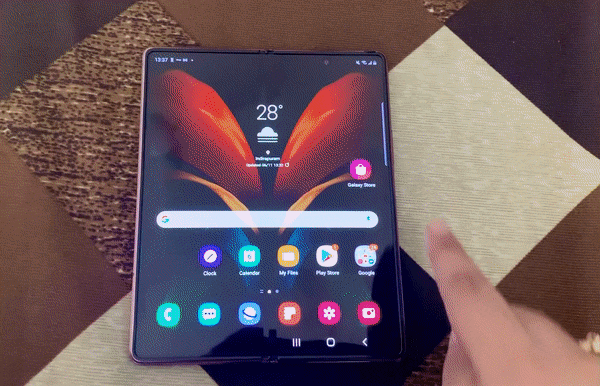
Galaxy Z Fold2 makes multitasking more seamless with the drag and drop functionality between the apps
Got an important email from your manager? On the Galaxy Z Fold2, you can check the answer on the web, and answer via messenger all on the same screen without closing a single window. For multitasking, I prefer side-by-side app use rather than top-and-bottom app use.
Be it dragging and dropping a graph from Excel into your PowerPoint presentation, or picking an image from your gallery and dropping it into a message to send to a friend, the Galaxy Z Fold2 makes multitasking more seamless with the drag and drop functionality between the apps. Talk about convenience!
App Pair
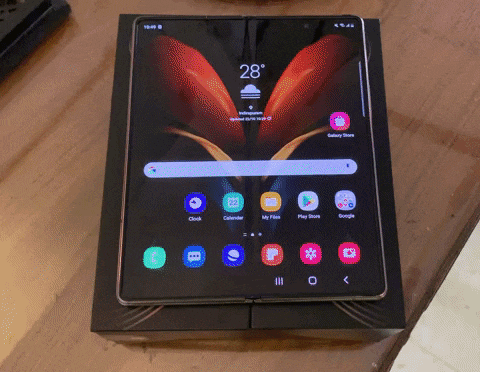
Pair your favorites with App Pairs on Galaxy Z Fold2 5G for quick access
Multitasking isn’t just hassle-free and more powerful on the Samsung Galaxy Z Fold2 5G– it’s also customizable. The improved Multi-Window saves you ample time by allowing you to create presets of up to three of your favorite apps using App Pair. Not only can you launch multiple apps at once, you can launch them in your preferred Multi-Active Window layout.
You can view your schedule, check emails, and catch up on the latest news – all with the tap of a single button. I would highly recommend you take the time to set up an App Pair for two to three apps that you regularly use. Having these App Pairs setup on the device was such a timesaver and considerably increased my productivity with the Galaxy Z Fold2 5G.
Split Screen Capture
The Split Screen Capture is another feature that makes the Samsung Galaxy Z Fold2 5G more powerful and versatile. When using the Galaxy Z Fold2 in the Multi-Active Window mode, Split Screen Capture takes an individual screenshot of every app open. Let’s say, you’re sending an updated PowerPoint presentation to your boss, so with the help of Split Screen Capture, you can quickly take a screenshot, drag and drop it to the messenger without having to resize, edit, and re-open apps.
Whether you want to watch a video while looking through photos, or send emails while browsing the news, simply open the apps at the same time using the split screen or pop-up view. Three apps can be launched simultaneously on the Galaxy Z Fold2. I customized the Multi window tray to include my most-used apps, so I could always have everything I always needed. Impressive stuff, isn’t it?
Innovative Camera Experience
Samsung Galaxy Z Fold2’s biggest asset has to be its 7.6-inch main screen. Ramp up the selfie game by using the 10-megapixel selfie camera on the foldable device’s Main screen. Samsung has placed the inner and external selfie cameras into cutouts, which definitely looks very elegant. Both the internal and external displays have 10-megapixel selfie cameras. The best way to do it will be to unfold the device fully and use the main cameras along with the cover display as your viewfinder. When it’s picture perfect, tap the shutter to capture the perfect moment.

Dual Preview shows a preview of the image on both the cover and main screens of the smartphone
Samsung Galaxy Z Fold2 5G is now up for purchases in India, priced at Rs. 1,49,999. You can also avail no-cost EMIs starting at just Rs 12,499 per month. Samsung Galaxy Z Fold2 5G comes with the Galaxy Z Concierge service, which provides 24×7 assistance to buyers as well as Samsung Care+ protection against accidental and liquid damage for a year. You can also get the Microsoft Office 365 productivity suite at just Rs 4,099, along with free access to YouTube Premium for four months and Rs 2,000 off on anything you buy from the Samsung Shop app.
With its cutting-edge foldable mechanism, the Samsung Galaxy Z Fold2 5G is here to redefine the way we use our smartphones today. The foldable device combines the portability and flexibility of a smartphone with the power and screen size of a tablet or a mini laptop for ultimate productivity. Whether folded or unfolded, you can enjoy a luxury mobile experience with Galaxy Z Fold2 5G’s premium design. Grab this beauty today!