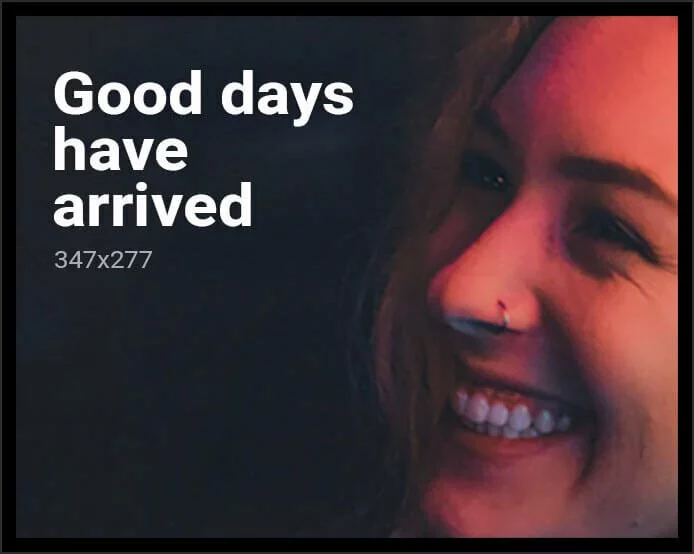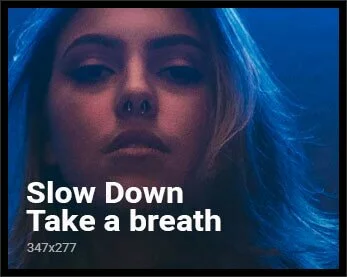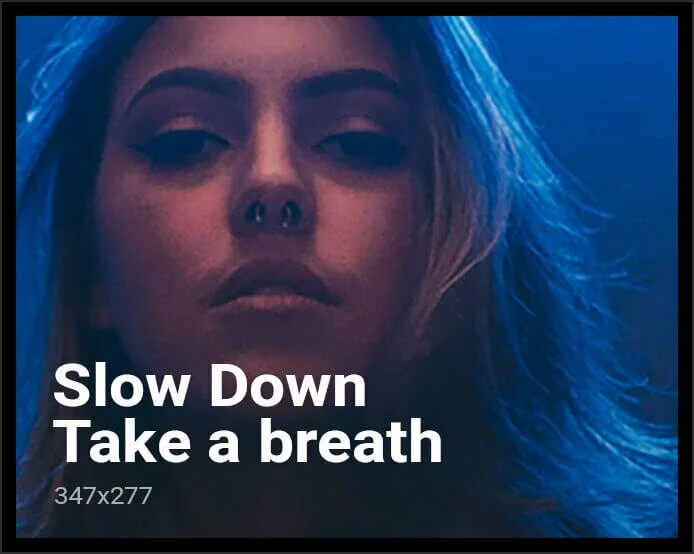Google has introduced a new feature on Gmail that will allow users to pin a specific Google Chat conversation. It will also be possible to pin a ‘room’ to the top of the list. The conversation or room will be pinned to the top of the list view in Gmail and the pinned messages can be accessed from the left-hand navigation menu. The feature has begun rolling out to eligible users and will be visible to everyone within a few days. It will be available primarily for Google Workspace customers.
Pinning a conversation will help users keep track of important updates as the conversation will be visible on the top of the Chat list. According to Google, this will make them quicker and easier to find. A red dot will appear next to pinned conversations with unread messages on integrated Gmail. To pin a conversation, navigate to the said conversation under Chat or Rooms. Click on More > Pin. To unpin a conversation, follow the same steps and click on Unpin.
The pinned conversation feature will be available on Android and iOS devices, and on the Web. It will be available to users with the following plans: Google Workspace Essentials, Business Starter, Business Standard, Business Plus, Enterprise Essentials, Enterprise Standard, Enterprise Plus, G Suite Basic, Business, Education, Enterprise for Education, and Nonprofits customers.
Google Chat is in the process of replacing the classic Hangouts on Gmail. The update has already been rolling out, and all eligible users are expected to make the transition by the first half of the coming year. While Google Chat will retain some Hangout features, such as direct and group messaging, Google said that it will discard some other features.
Is OnePlus 8T the best ‘value flagship’ of 2020? We discussed this on Orbital, our weekly technology podcast, which you can subscribe to via Apple Podcasts, Google Podcasts, or RSS, download the episode, or just hit the play button below.