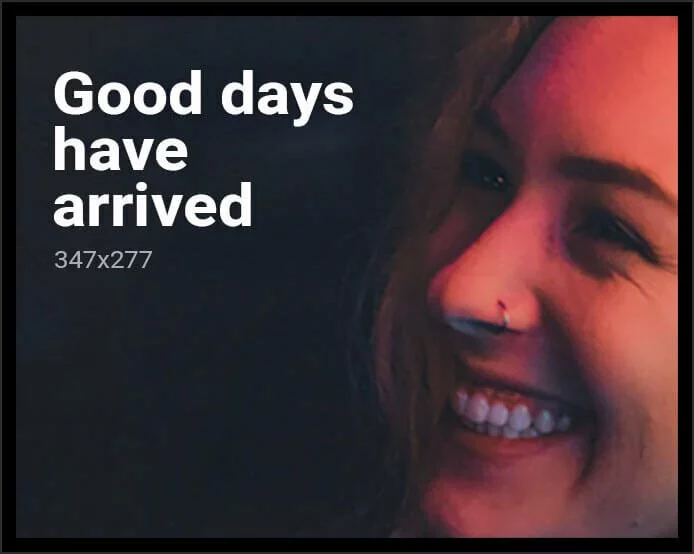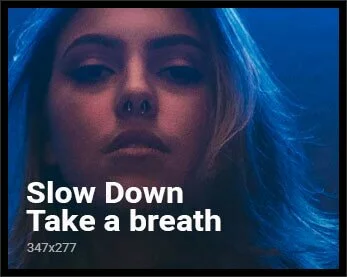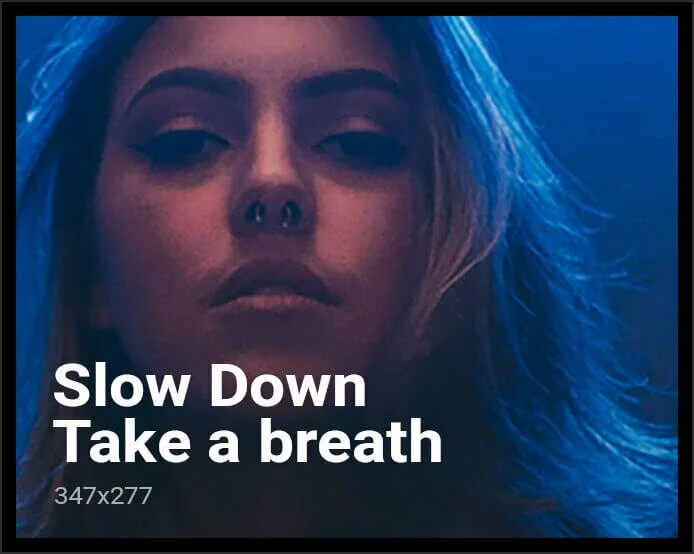Apple will now let users embed podcasts from Apple Podcasts on the Web. Creators, listeners, and marketers can generate embed codes for any episode of the available podcasts on the platform. Embedded codes can be generated from the Apple Podcasts Marketing tools website or the Apple Podcast Preview pages on the Web. It is a responsive player and its width will automatically expand to fit mobile and desktop layouts.
The Apple Podcast player can display either an individual episode, or a show with multiple episodes. The embed player will make it easier to find and listen to podcasts within articles and sites – users won’t have to leave the page to listen to the podcast. The player has navigational options and playback controls to play/pause, rewind by 15 seconds and forward by 30 seconds. The available timeline bar will help users jump parts.
To generate an Apple Podcast code, visit the Apple Podcasts Marketing Tools page. Type the name of the podcast or the specific episode that you want to embed in the search bar. Select the show or episode you want to embed from the options and click on the Copy link option or Copy Embed near the Podcast Player box. You can directly start listening to the podcast from the embedded podcast, without leaving the page. Here’s an example of what the embed looks like.
The height and width of the embed is visible on the podcast player. There’s also an option to create a short link. As tweeted by Apple Podcast representative Zach Kahn, you can also click on the share icon on the top-right on the preview page on the Web and the embed symbol on the left.
Music and podcast streaming service Spotify has been offering embeds for its shows and episode since years now, and it seems like Apple may finally catch up.
For the latest tech news and reviews, follow Gadgets 360 on Twitter, Facebook, and Google News. For the latest videos on gadgets and tech, subscribe to our YouTube channel.