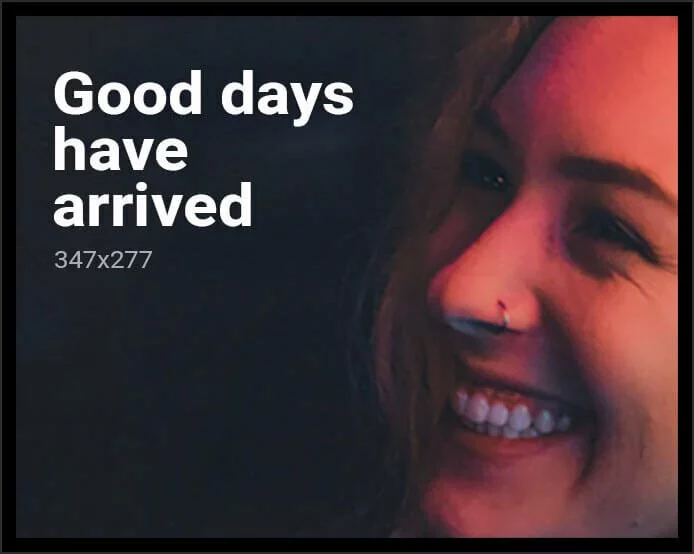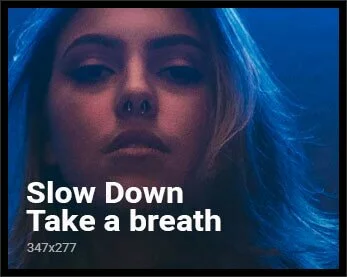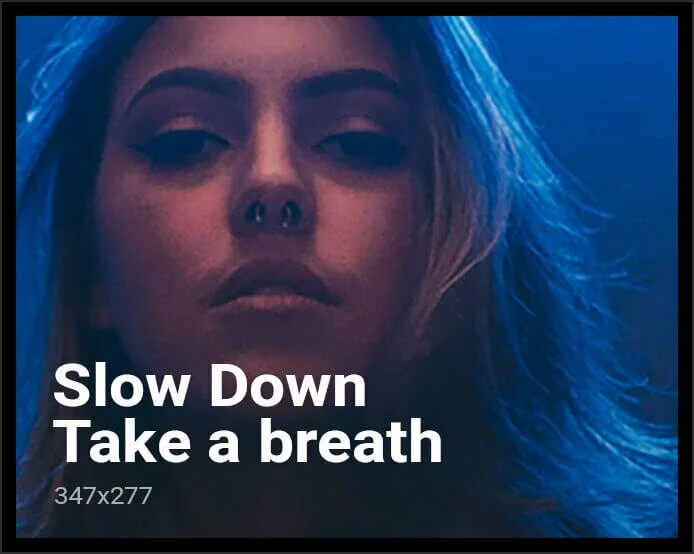Samsung has shared a timeline for when it will release stable One UI 3.0 update for most of its phones. The schedule is for Egypt so the timing may not be as precise for other regions. The Galaxy S20 series will be among the first to get the update and as per the schedule, it should happen sometime this month. Samsung’s foldable smartphones, the Galaxy Z Flip, and the Galaxy Z Fold 2 will receive One UI 3.0 in January next year.
The One UI 3.0 update schedule for Egypt has been shared on the Samsung community forum and it shows that Samsung Galaxy S20, Galaxy S20+, and Galaxy S20 Ultra will be updated to the latest UI this month. In January next year, the Galaxy Z Fold 2, Galaxy Z Flip, Galaxy S10 series, Galaxy Note 20 series, and Galaxy Note 10 series (except the Galaxy Note 10 Lite) will get the update. Then, in February, the original Samsung Galaxy Fold will be updated to One UI 3.0.
Samsung Galaxy M30s, Galaxy A51, Galaxy Note 10 Lite, Samsung Galaxy M31, Galaxy M21, and Samsung Galaxy Tab S7 will receive the update in March 2021. April 2021 will bring One UI 3.0 to the Galaxy A50 and the Galaxy M51. By end of May 2021, Samsung Galaxy A70, Galaxy A80, Galaxy Tab S6, Galaxy A71, Galaxy A31, Galaxy A21s, and Galaxy Tab S6 Lite should get the update.
In June 2021, One UI update will come to Samsung Galaxy Tab A, Galaxy A01 Core, Galaxy A01, Galaxy A11, and Galaxy M11. After these phones, Samsung Galaxy A30 and Galaxy Tab S5e will be updated in July 2021. In August 2021, the Samsung Galaxy A10 series, Galaxy A20 series, Galaxy A30s, Galaxy A 10.1, and Galaxy Tab Active Pro will be updated to One UI 3.0.
Lastly, the 2019 model of Samsung Galaxy Tab A8 will be updated in September 2021.
One UI 3.0 is based on Android 11 and Samsung has been testing the latest UI in beta on the Galaxy Z Fold 2 and the Galaxy S20 Ultra.
Is this the end of the Samsung Galaxy Note series as we know it? We discussed this on Orbital, our weekly technology podcast, which you can subscribe to via Apple Podcasts, Google Podcasts, or RSS, download the episode, or just hit the play button below.