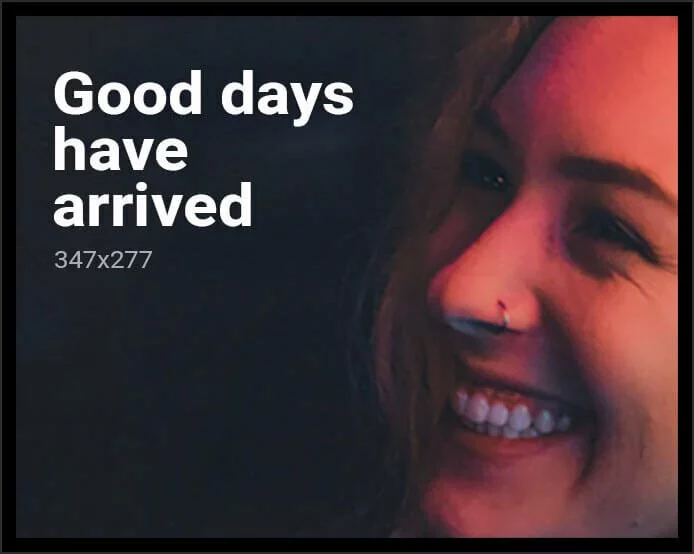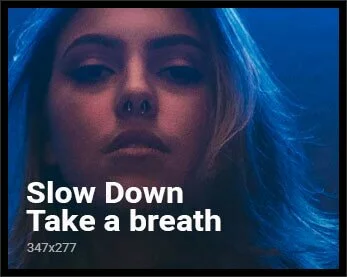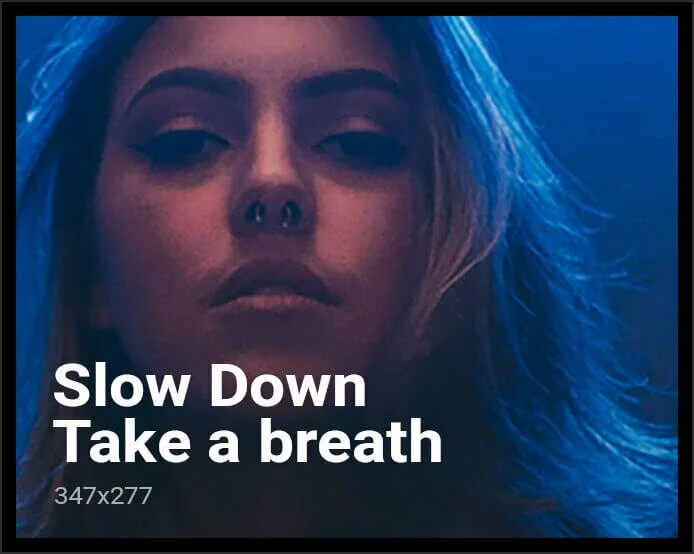The new Apple MacBook Air, MacBook Pro, and Mac mini with the Apple M1 SoC have kickstarted the company’s multi-year transition from Intel CPUs to its own in-house silicon. Apple’s previous pivotal computing shift came about 15 years ago when it announced its transition from the PowerPC architecture to Intel CPUs, and now it’s doing it again. This move was a long time coming, and a necessary one since it allows Apple greater control over the design and performance of its Mac computers. More importantly, it should also allow Apple to better plan future product roadmaps, now that it knows exactly what kind of chips to expect going ahead.
The Apple M1 is the first SoC for Macs that has been announced, and it can currently be found in the new MacBook Air, 13-inch MacBook Pro, and Mac mini. The M1 SoC is based on the ARM architecture, much like Apple’s iPhone SoCs, and boasts of vastly better performance and power efficiency than previous Intel CPUs. This also means non-native software not updated to work on M1 will run in an emulated mode. We’ll get into all these details in a bit. First, let’s take a look at what your options are in India if you’re shopping for the new M1 MacBook Air.
MacBook Air (M1, 2020) pricing and variants
Apple has removed the Intel-based MacBook Air models from it’s India website, and the M1-powered MacBook Air starts at the same price of Rs. 92,900. This model gets you 8GB of RAM, 256GB of storage, and the 7-core GPU version of the Apple M1 SoC. You can configure it to have 16GB of RAM and up to 2TB of SSD storage before you check out.
The second, pre-configured MacBook Air variant gets you the M1 SoC with an 8-core GPU, 512GB of storage, and 8GB of RAM for Rs. 1,17,900, which is the one I’m testing. The RAM and storage are once again configurable but you can’t upgrade anything later.
The MacBook Air is available in three colours: Space Grey, Gold, and Silver. Versions of the MacBook Pro 13-inch and Mac mini with Intel CPUs are still available for now, but those are the top-end configurations and are priced a lot higher than the M1 versions.
MacBook Air (M1, 2020) design
The physical design of the MacBook Air (M1, 2020) is exactly the same as that of the MacBook Air Retina model which was refreshed earlier this year. The dimensions and weight of both models are identical, and even when sitting side by side, it’s impossible to tell the two apart. You’ll probably have to wait till next year if you were hoping to get a redesigned MacBook Air. I personally don’t have any issues with this. I think the current design is functional and stylish, and more than serves the purpose.
It’s hard to tell the M1 MacBook Air (left) from the Intel version (right)
The MacBook Air (M1, 2020) has two USB Type-C ports on the left and a headphone jack on the right. The Type-C ports support Thunderbolt/USB 4 for high-speed data transfer, fast charging, and external connections for up to a 6K display. The MacBook Air has the same 13.3-inch IPS display with a 2,560×1,600 resolution and 400nits of brightness as the Retina models, however Apple has added support for the DCI-P3 wide colour gamut, which should give creators more flexibility when colour grading projects.
The keyboard layout, trackpad, and palm-rest area are also the same as on the Intel model. You get stereo speaker cutouts on either side of the keyboard, and Dolby Atmos enhancement is supported. The glass-covered Force Touch trackpad works brilliantly as always, and the scissor-mechanism keys are comfortable to type on.
There are a few changes to the keys themselves though. The ‘fn’ button in the bottom left corner has a new globe icon, and now brings up the emoji menu with a single press. The F4, F5, and F6 function keys now double as shortcuts for Spotlight search, Dictation, and Do not Disturb, instead of Launchpad and keyboard backlight brightness adjustment as on previous model. I personally miss the brightness adjustment, but that’s only because I like having its level set just so. Automatic adjustment works fine though, and you can add a shortcut for this to the menu bar if you need it.

The M1 MacBook Air looks identical to the outgoing Intel model, except for some differences on the keyboard (bottom right)
The new M1 MacBook Air looks and feels very familiar to the Intel models, and that’s a good thing. However, one major difference is that the M1 models don’t have an exhaust fan and are cooled passively. This makes the new Air absolutely silent, even when doing heavy workloads.
MacBook Air (M1, 2020) specifications and software
The M1 is Apple’s first SoC for Macs and is built around a 5nm process, similar to the A14 Bionic in the iPhone 12 series and iPad Air (4th Gen). It consists of an 8-core CPU (four performance and four efficiency cores), a seven or 8-core GPU (depending on the variant you pick), and a 16-core Neural Engine. The M1 SoC also features other components such as the I/O controller, RAM, and Secure Enclave coprocessor, all on a single package. This, according to Apple, allows for much faster and more efficient transfer of data and instructions, which results in more than double the CPU, GPU, and machine learning performance compared to an Intel-based MacBook Air. Apple also claims the SSD in the new M1 MacBook Air is twice as fast as before.
The Apple M1 SoC supports Wi-Fi 6 for higher bandwidth connections to compatible routers. One feature that has been dropped in the new M1-powered Macs is support for external GPUs such as the Blackmagic eGPU, so if your workflow requires the use of such hardware, you should stick with Intel Macs for the time being.
With hardware out of the way, let’s turn our attention to software. The MacBook Air (M1 2020) runs macOS Big Sur, which has been optimised for the M1 SoC. Apps that have been updated to run on M1 as well as Intel CPUs are now known as Universal apps, and all of Apple’s first-party apps as well as many third-party ones have already been migrated. However, there are still many popular apps such as Slack and Adobe’s Creative Cloud suite, which are not yet updated to run natively on M1.

Rosetta 2 is Apple’s translation tool which helps run x86 apps on ARM
These apps still work, more or less, thanks to Apple’s translation tool called Rosetta 2. It’s an emulation program, invisible to the end user, which automatically translates instructions meant for one architecture to another so that an x86 app can run normally. We’ll get into performance in the next section.
Since the M1 is similar to Apple’s iPhone and iPad SoCs, it’s now possible to run many iOS and iPad OS apps on an M1 MacBook Air. When you search for an app in the App Store, you’ll now see two tabs on the top, ‘Mac Apps’ and ‘iPhone & iPad Apps.’ It’s up to app developers to decide if they want their mobile apps to run on Macs. For instance, Netflix isn’t available (yet) but you can play Crossy Road or use the Flipkart app. iOS apps run in windowed mode, and some can be resized. You even get menu bar options, just like a Mac app.
This is still very much a work in progress, and the experience isn’t always as seamless as using the same apps on an iPad or iPhone, since you have to substitute touch input with a trackpad and keys. iPhone apps that are available but not optimised have a clear warning in the title – “Not verified for macOS.”

Many iOS and iPadOS apps can run on the M1 MacBook Air
MacBook Air (M1, 2020) performance
To get a better sense of real-world performance, I migrated all my data (about 300GB) from my existing MacBook Air (Retina 2020) over to the new one. Apple’s Migration Assistant tool makes this very easy, and everything is done over a peer-to-peer Wi-Fi connection.
The first thing you’ll notice when switching to the new M1 MacBook Air is that it wakes instantly when you open the lid. It’s a lot quicker than any Intel-based MacBook Air I’ve used. If you have an Apple Watch, your Mac can detect your presence so you don’t even have to use the fingerprint sensor, making the process even more seamless.
MacOS Big Sur feels a bit snappier on the M1 MacBook Air than on the previous model. Minor lags in animations when swiping through apps in Launchpad or loading heavy apps for example, aren’t noticeable anymore. When you run a non-native app for the very first time, you get a prompt asking you to download Rosetta 2 in order to run it. This installation only happens once and it doesn’t take very long. After this, non-native apps simply work without any additional intervention.

Apps created for the Intel platform run surprisingly well on the Apple’s M1 SoC
You can check whether an app is running natively or via emulation through the Activity Monitor, or using a simple app such as Silicon Info. Emulated apps take a bit longer to load than universal ones, but compared to an Intel-based MacBook Air, it’s about the same. Once loaded, all the apps that I tried worked just fine, without any lag or crashes. Third-party apps such as Telegram which have been updated to run natively on M1 load way quicker than on an Intel MacBook Air.
The second thing that becomes immediately apparent is how cool the new M1 MacBook Air runs. When I reviewed the Intel Core i3 version of the MacBook Air (Retina 2020) back in July, it got pretty warm when stressed even a little bit. Since then, I’ve been using a Core i5 variant of the same laptop as my primary work computer and this one also runs warm even when idle. With the Menubar Stats app running in the background, I noticed my Intel Core i5 Retina MacBook Air’s CPU idling at around 45 degrees Celsius, whereas the M1 MacBook Air would idle at around 33 degrees Celsius. The moment I began running even simple apps such as Pages or Slack, the palm rest area and the space above the keyboard on the Intel Mac got very warm, and the system temperature shot up quickly.

The M1 MacBook Air (left) runs consistently cooler than an Intel Core i5-based MacBook Air (right)
The M1 sees only a modest increase in temperature when performing the same activities, and the palm rest area, the bottom, and even the area above the keyboard simply don’t get warm enough to be noticeable. The fact that this laptop is able to maintain such low operating temperatures without a fan is pretty incredible.
And it’s not due to lack of performance. In fact it’s the exact opposite. The Geekbench 5 benchmark, which is optimised for M1, shows a huge leap in performance compared to an Intel Core i5 Retina MacBook Air. The M1 SoC scored 1,704 and 7,405 points in the single and multi-core tests respectively, compared to 1,103 and 2,843 points from my Intel MacBook Air. Apple claims that the M1 MacBook Air has twice the SSD performance than before and this shows in benchmarks as well. The M1 MacBook Air averaged 2.8GBps and 2.7GBps read and write speeds respectively in Blackmagic Disk Speed Test, compared to 1.2GBps and 1.3GBps from the Intel version.
Finally, in Cinebench R23, the M1 MacBook Air posted impressive numbers. It scored 1,479 and 6,682 in the single and multi-core tests respectively, compared to 787 and 2,194 from my Intel MacBook Air. During benchmarks, the M1 MacBook Air reached its highest recorded temperature of about 85 degrees Celsius, compared to the 100 degrees Celsius reported by the Intel MacBook Air. The M1’s temperature also ramps down pretty quickly despite it not having a fan.

The M1 MacBook Air (left) destroys an Intel MacBook Air in benchmarks
My typical workflow involved a lot of Safari, Pages, and Photoshop use, and in all these tasks, the M1 MacBook Air performed flawlessly. I used the Photoshop beta designed for the M1 SoC, and it worked very well. Lightroom has also recently been updated to run natively on M1. However, the other apps in the Creative Cloud suite are yet to be optimised, and will only be releasing sometime in 2021. You can still use these apps through Rosetta 2 but there are some known issues.
As powerful as the M1’s CPU cores are, Apple claims that the integrated GPU should also provide a boost in graphics-heavy workloads such as video editing and gaming. The MacBook Air isn’t designed for serious video editing, and while it can handle apps such as iMovie fairly well, editing in Final Cut Pro (FCP) or Adobe Premiere will take it out of its comfort zone. With the latest version of FCP installed on both the M1 and Intel-based MacBook Airs, I loaded up a 4K video using the Apple ProRes 422 Proxy codec. Both laptops were able to handle this just fine, although scrubbing through the sample clips was a bit smoother on the M1 MacBook Air. Exporting this project was also quicker on the M1-based unit, taking 10 seconds versus 17 seconds for the MacBook Air with the Core i5 processor.

You could actually consider the M1 MacBook Air for serious video editing
I then tried some 5K clips shot with a GoPro Hero 9 Black, and prioritised quality in the preview window. With this setting, the Intel-based MacBook Air showed a slightly jerky preview with a lot of dropped frames. The M1 MacBook Air, on the other hand, had no trouble rendering the preview smoothly without dropping any frames. Exporting a one-minute 5K clip to H.264 took 3 minutes and 54 seconds on the M1 MacBook Air, versus 9 minutes and 29 seconds on the Intel MacBook Air. That’s a massive difference in export time, which shows the raw potential of the M1 SoC.
While performing all of these activities, the M1-based MacBook Air barely got warm and the SoC temperature peaked at about 80-86 degrees at one point, but even this ramped down quickly once the task was done. I also didn’t get a single CPU throttling warning when tracking the thermal log in a Terminal window. The Intel-based MacBook Air on the other hand reported CPU temperatures of 90-100 degrees when rendering and exporting media in FCP. The fan was also running at nearly full tilt all the time trying to cool it down, and the thermal log recorded multiple instances when the laptop throttled the CPU speed quite drastically due to high temperatures.

The M1 MacBook Air does a decent job with Apple Arcade games
When it comes to gaming, Apple Arcade games look good and run fairly well on the M1 MacBook Air. Games optimised for touch input from Apple Arcade are also relatively easy to play with the keyboard and trackpad. The Pathless is a heavier title and had a few framerate hiccups, but was still playable at the default settings. The M1-based MacBook Air also does get warm quickly when gaming. Games that are specifically optimised for M1, such as Shadow of The Tomb Raider, are said to run better than on even the top-end Intel-based MacBook Air.
Steam runs very well through Rosetta 2 and you can install games compatible with the Mac on the M1 MacBook Air. I tried Alien Isolation, but sadly, the performance was very poor with almost unplayable framerates. An Intel MacBook Air performs better in comparison when running Steam games, for now anyway.
One of my biggest gripes with the Retina MacBook Air was the webcam. Image quality was very grainy when I used it in less-than-ideal lighting. Apple claims it has improved the quality of the 720p FaceTime HD camera thanks to the new ISP (Image Signal Processor) in the M1 SoC. With a side-by-side comparison, there is a noticeable improvement especially in dim lighting. The M1-based MacBook Air produces less grain and exposure is better than on the Intel-based MacBook Air. It’s still a 720p webcam, sadly, but at least the quality has improved making it a lot more usable.
MacBook Air (M1, 2020) battery life
The previous MacBook Air delivered more than satisfactory battery life, enough to last a full workday and then some. With M1, Apple is claiming even better numbers with the same battery capacity. The M1-based MacBook Air promises up to 15 hours of Web usage and up to 18 hours of Apple TV movie playback (up from 11 hours and 12 hours respectively). Since no one really browses the Web or watches TV shows for that long at a stretch, it’s hard to test Apple’s specific claims, but with regular mixed usage, I was averaging about 13-14 hours of screen-on time in one full day, which in itself is mighty impressive.
When in standby with the lid closed (say, overnight), I noticed barely any battery drain. Another impressive achievement is the M1 MacBook Air’s ability to keep going once you hit the red line in the battery meter. Despite the OS warning me that my Mac would be forced to go to sleep if I didn’t plug it in, I managed to get about another hour and fifteen minutes of runtime while streaming a movie in Safari.

The M1 MacBook Air delivers amazing battery life
Verdict
The Apple M1 SoC might be a first-gen product for Apple’s laptops and desktops but it’s very evident that this is the end result of years of perfecting the A-series SoC for its phones and tablets. Intel’s CPUs in recent times haven’t been terribly exciting, with only modest improvements in performance year on year. In a way, this has held the MacBook Air (and the rest of Apple’s portfolio) back.
With the improved performance and efficiency of the M1 SoC in the same chassis, the MacBook Air is no longer just an entry-level laptop but one that can be seriously considered for heavy-duty tasks as well. Apple has even managed to improve battery life and make the design completely fanless. The cherry on top is that all this comes at the same price as the previous Intel-based MacBook Air.
As well as the M1 performs, I wouldn’t recommend ditching your current Intel-based MacBook for this right away, especially if the apps you use haven’t been optimised for M1 yet. While most apps should run just fine through Rosetta 2, I’d suggest making sure that the essential ones that you need on a regular basis don’t have any known issues. Also, remember that this is just the first wave of devices based on Apple’s in-house silicon. We should expect more powerful Apple SoCs for the inevitable refreshes (or replacements) of the 16-inch MacBook Pro, iMac, iMac Pro, and Mac Pro.
If you don’t want to wait and don’t rely on any niche apps, then by all means pick up the new MacBook Air with M1. It’s more powerful, runs cooler, and lasts longer, making it one of the best value offerings in Apple’s MacBook lineup.