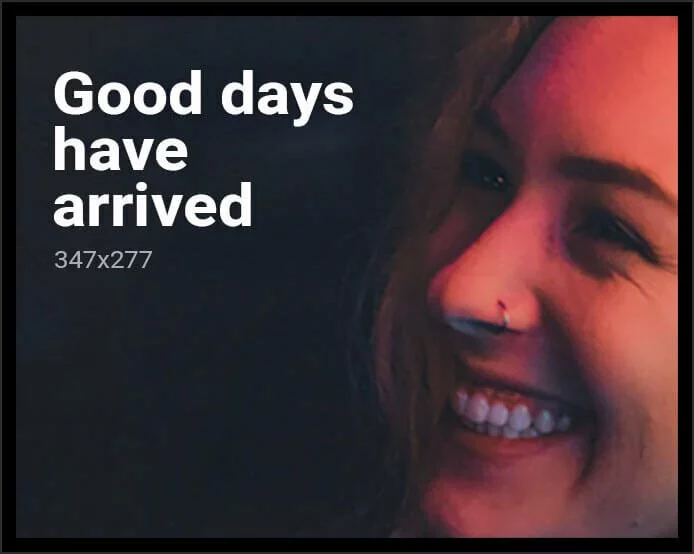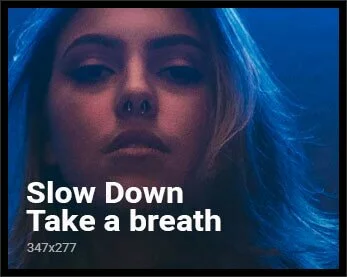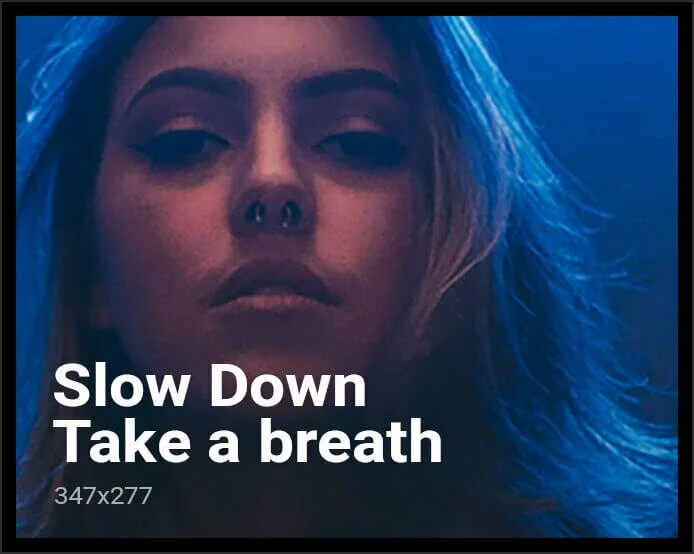Google is rolling out new features for the Google Drive app on Android and iOS in order to help users search more efficiently. As part of the latest update, users will be able to see and re-run recent desktop and mobile searches. This will eliminate the need to repeat the same search queries in the app. Besides that, users will also be able to view and select from ‘intelligent suggestions’ as they type in the search bar. The features have begun rolling out for eligible users.
The search giant said that finding Google Drive files quickly on the phone will ensure users that they can share, review, collaborate, and create wherever they are. “With changes in working patterns due to COVID-19, more people need to get work done even when they’re away from their desk,” wrote Google in a blog post.
The ‘intelligent suggestions’ that users will be able to view and select from while performing a search on the Google Drive app will include suggestions for people, past searches, and keywords, as well as recently accessed files.
The updated search features will be available for users who have the latest version of Drive on their Android or iOS device. Google noted that ‘Web and App Activity’ must also be enabled in order for the features to work. Enabling this saves your activities on Google sites and apps and results in faster search results, better recommendations, and more personalised experiences across Google services.
Users can find their files in Google Drive by searching for the title, file contents, and items featured in pictures, PDFs, or other files stored on the Drive.
The new Google Drive app features will be available to customers with the following plans: Google Workspace Essentials, Business Starter, Business Standard, Business Plus, Enterprise Essentials, Enterprise Standard, and Enterprise Plus, as well as G Suite Basic, Business, Education, Enterprise for Education, and non-profits customers.
Will iPhone 12 mini become the affordable iPhone we’ve been waiting for? We discussed this on Orbital, our weekly technology podcast, which you can subscribe to via Apple Podcasts, Google Podcasts, or RSS, download the episode, or just hit the play button below.