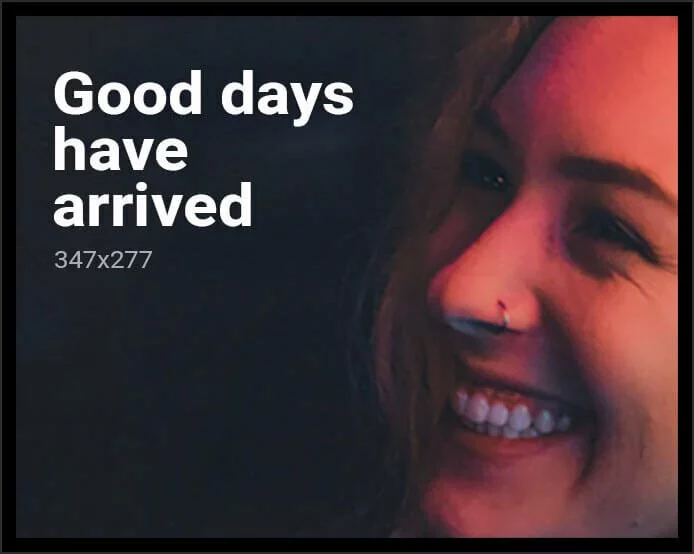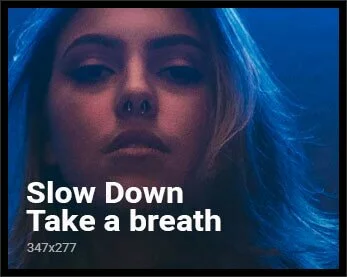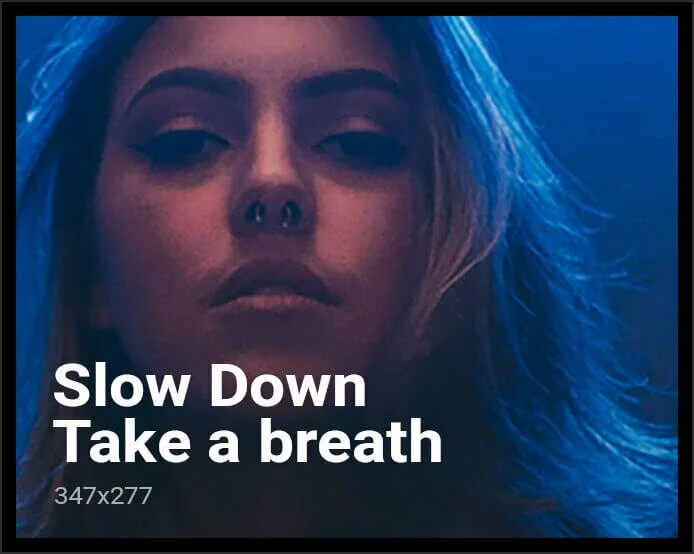Microsoft Your Phone’s latest update will let Samsung smartphone users launch multiple Android apps simultaneously on their PCs. The feature is gradually being rolled out to select Samsung devices as an early preview. The Your Phone app was released recently and allows users to run Android apps from their phones onto their PCs. The feature is being rolled out to select Samsung devices that feature Link to Windows integration. The update with the new multi-app feature requires Windows 10 May 2020 update or later.
To use the multi-app feature on the Your Phone app on PCs, users are required to have their phones and PCs connected to the same Wi-Fi, as announced by Microsoft. The Your Phone app by Microsoft on your PC should be version 1.20102.132.0 or higher. The Your Phone Companion app on the connected Samsung devices should be version 1.20102.133.0 or higher. Users are also required to have Link to Windows Service version 2.1.05.2 or newer.
The eligible Samsung devices that will support the feature if they run Android 10 and have the Link to Windows integration are Samsung Galaxy Note20 5G, Samsung Galaxy Note20 Ultra 5G, Samsung Galaxy Z Fold2 5G, Samsung Galaxy Z Flip and Samsung Galaxy Z Flip 5G. It can also be used by Samsung devices that are enrolled in the Samsung OneUI 3.0 Beta program, running Android 11 and have the Link to Windows integration including Samsung Galaxy S20 5G, Samsung Galaxy S20+ 5G, and Samsung S20 Ultra 5G. It is available on PC for Windows Insider community users who are in Beta, Developer, or Release Preview channels.
Since it’s an early version, Microsoft has noted that you may see a blank screen if some apps block the ability to cast to another screen. Some apps may also not respond to interactions from a mouse or keyboard, so users will have to use a touch-enabled PC. Apps that are installed under work profile or secondary profiles will not be shown in the Your Phone app list, and will have to be opened via the Phone screen functionality.
Is this the end of the Samsung Galaxy Note series as we know it? We discussed this on Orbital, our weekly technology podcast, which you can subscribe to via Apple Podcasts, Google Podcasts, or RSS, download the episode, or just hit the play button below.